ELEVATE YOUR DUDA DESIGNS
Tips & Tricks by Cre8
Unlock the magic of the Duda Editor with Cre8 Widgets! With our monthly subscription, you'll gain access to a treasure trove of learning tips and tricks—think of it as your secret weapon for crafting dazzling Duda widgets that make your clients swoon. Sure, we’re certified Duda Experts, but even we had to learn that "undo" is not just a button but a lifestyle choice. Join us for laughs and learning—because creating custom widgets should be as fun as a cat video binge!
Harness the Power of HTML, CSS and JS
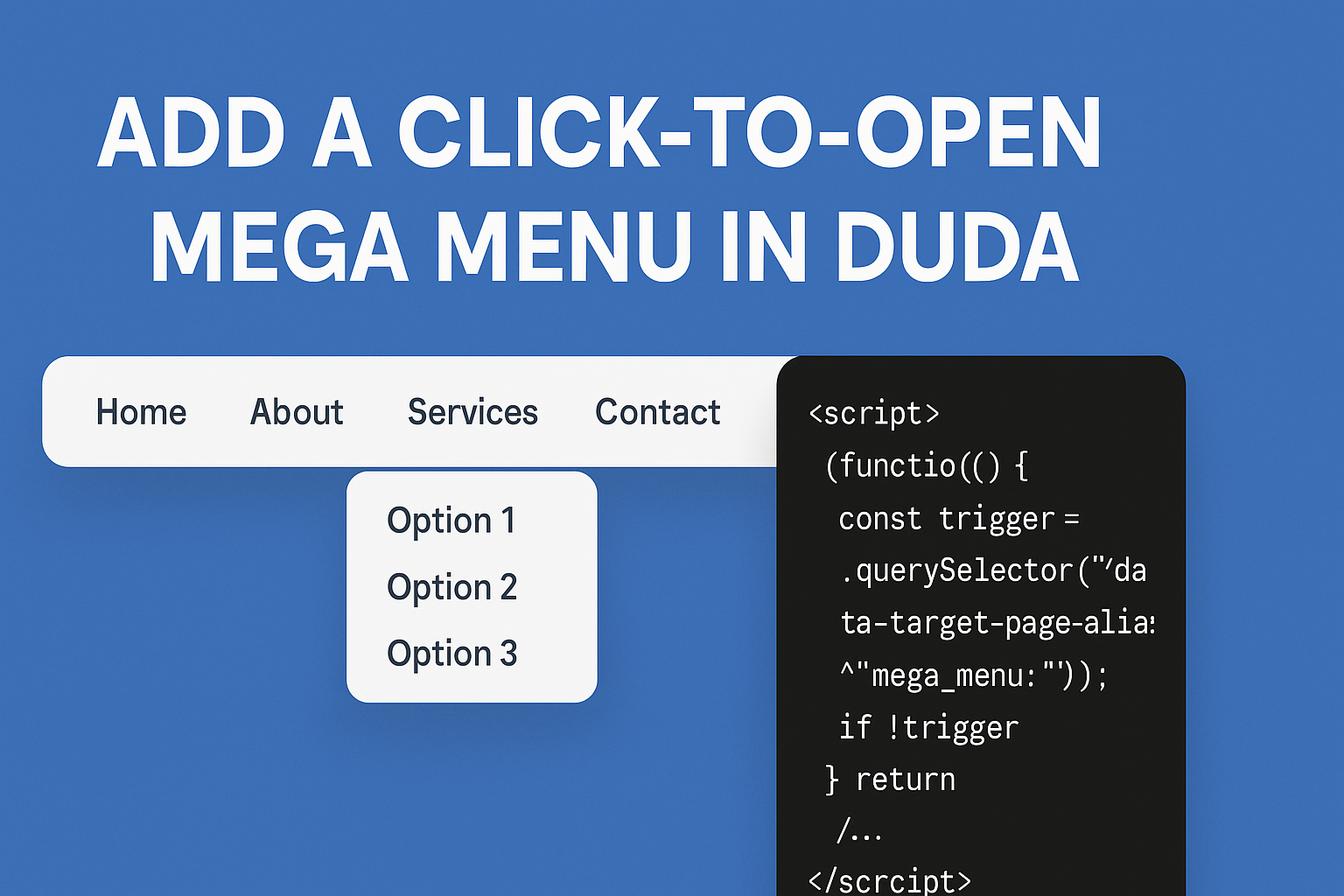
Let me guess — you were cruising through Duda’s new Flex Editor, feeling pretty good about life, and then BAM — you added a Mega Menu, hovered your mouse over it, and that sucker exploded open like it had a caffeine addiction. You thought, “Cool, now how do I make this open on click instead of hover?”
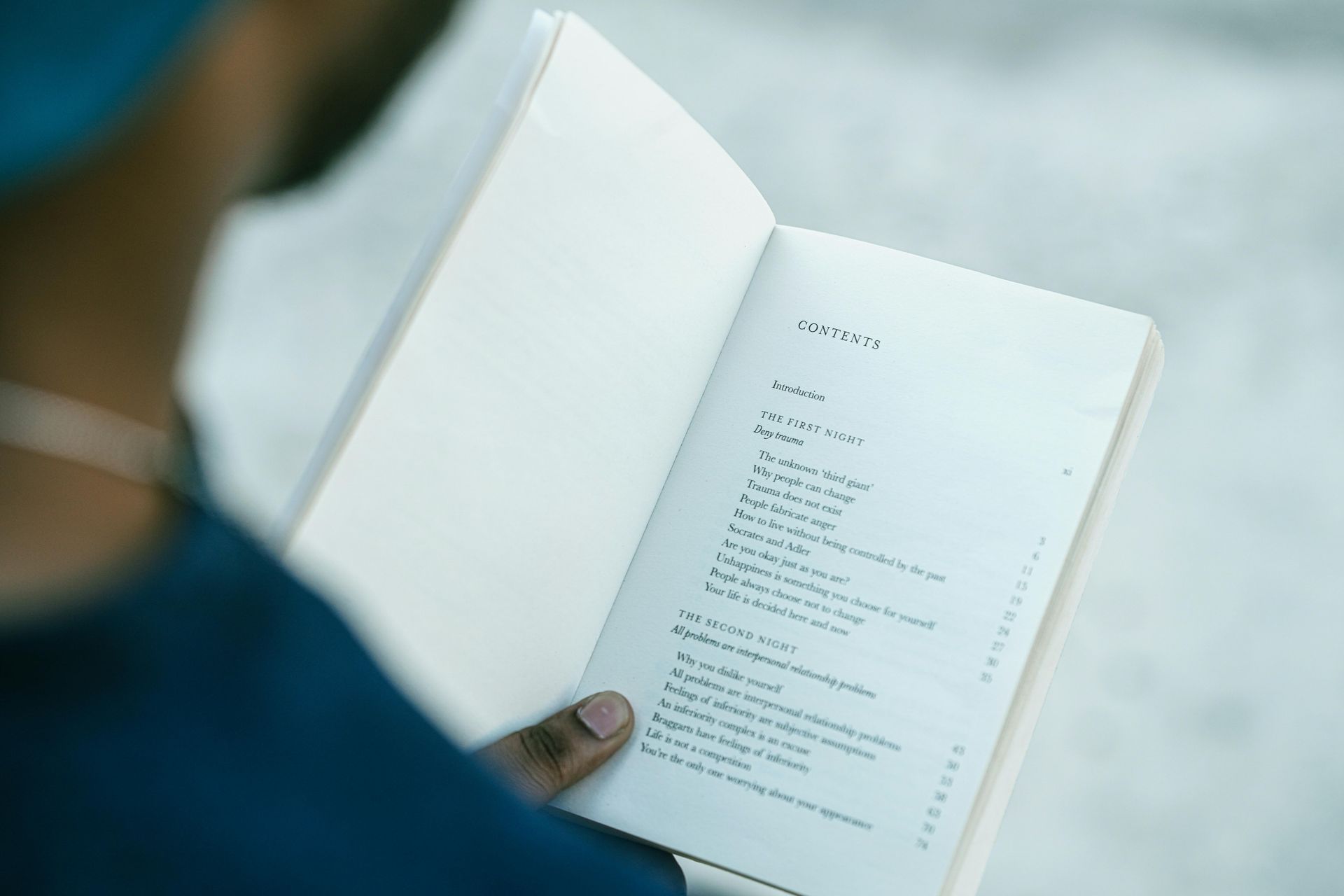
Adding a Table of Content to your Duda Websites A Table of Contents (TOC) is a fantastic addition to any webpage, especially for blogs or long-form content. It enhances the user experience by providing quick navigation links to different sections on a page, improving readability and engagement. In this guide, I’ll show you how to implement a fully functional Table of Contents on your Duda website using a simple JavaScript snippet.









